- Log in to the site and click on the red colored icon My Account in the top right corner of the page
- Click on My Activities
- From there, click on the Completed Activities and Pending Activities tabs
Note that activities marked as Completed Activities have not necessarily been awarded credit. The Pending Activities tab shows the status of all your courses (i.e. needing to complete viewing a video or need to complete evaluation, progress through the select credit type step and/or obtain your certificate steps)
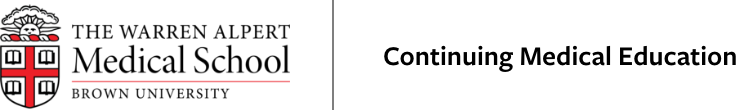
 Facebook
Facebook X
X LinkedIn
LinkedIn Forward
Forward