- In the teal blue colored bar at the top, under the Brown University logo, click Activities and or select a format-type from the sub-menu that drops down
- When on the search courses page, on the right side of the screen toggle by desired course features (credit type, category/topic, format, etc.)
*You can also search for courses by typing the title into the search bar in the top right of the screen.
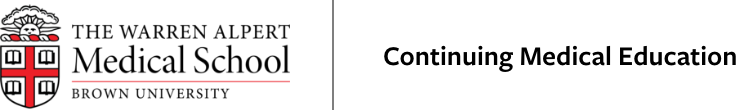
 Facebook
Facebook X
X LinkedIn
LinkedIn Forward
Forward