- Log in to the site and click on the red colored icon My Account in the top right corner of the page
- Click My Activities, and then External Credits
- From there, click the red text “add credits” and enter in desired identifying course information, including uploading a copy of an external certificate or credit transcript.
- Hit the green-colored Save button in the bottom right of the screen
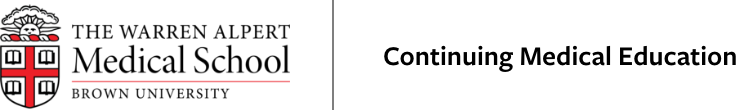
 Facebook
Facebook X
X LinkedIn
LinkedIn Forward
Forward