You may edit your account Time Zone details by doing the following:
- Navigate to the Home Page.
- Click on the red-colored My account icon at the top right corner of the page.
- Click on the Edit tab at the top of the page.
- The following may be edited: Select time zone settings for local time display.
- Click the Save button
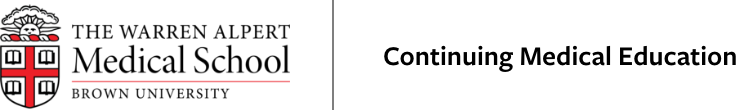
 Facebook
Facebook X
X LinkedIn
LinkedIn Forward
Forward