To update your profile, information, you must first log in to your account.
- Navigate to the Home Page.
- Click on the My Account tab at the top right corner of the page.
- Click on the Edit tab then the Profile subtab.
- Make desired updates or changes
- Click Save
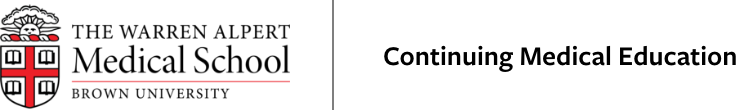
 Facebook
Facebook X
X LinkedIn
LinkedIn Forward
Forward