Creating an account is free and takes just a minute or two to set up.
- If you are affiliated with Brown University and wish to set your account up with your Brown University email, you may do so using the Brown University single sign-on (SSO) process.
- DID YOU KNOW?
Are you Brown University affiliated but rarely, if ever use your Brown University email address? You can forward your Brown University email to another often-used email account. If you would like instructions on how to do this, please email us at [email protected]. - If you are not affiliated with Brown University or prefer to create your account with an external email such as Gmail, Yahoo, or a work email, follow these steps on a computer and not a phone or tablet:
- Click Register on the top right of the homepage
- Two tabs appear – be sure to click on Create a visitor account and progress through the steps
*Important note: once you create a visitor account, and return in the future to register for courses, you will always log in via the Visitor Log in for CME path on the top right of the homepage
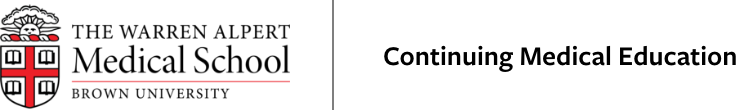
 Facebook
Facebook X
X LinkedIn
LinkedIn Forward
Forward