Certificates are stored in the Brown CME learning management system (LMS) for future reference.
- Log in to your account
- Click on My Account
- Click on My Activities, then Completed Activities
- Select the certificate you would like to download and click Download
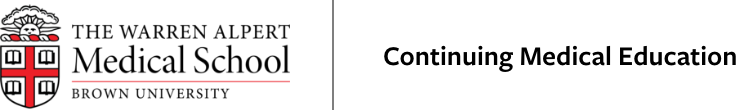
 Facebook
Facebook X
X LinkedIn
LinkedIn Forward
Forward