- Go to the homepage and at the top right, click on Visitor Login.
- Click on Forgot my password in red just above the login button
- You will be asked to submit your email with a math question. The email you enter must be the one that you originally used to create your account.
- If you don’t know which email you used to create your account, contact us for help.
- You will receive an email with your login information and a link to reset your password.
- Once you are logged in, click on the My Account tab and then the Edit Profile tab.
- From this page, you can then change your username with your new password. Make sure you scroll to the bottom of the screen and click Save
 For visual support, please click here
For visual support, please click here
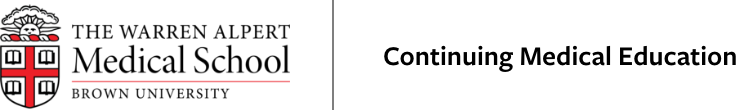
 Facebook
Facebook X
X LinkedIn
LinkedIn Forward
Forward